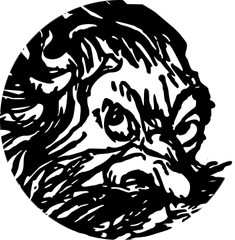Corpus
Quick access the corpus:
Read more about the different versions:
- 1. ANNIS web for all types of queries online
- 2. TXM for non-phonological queries in a simpler interface
- 3. ANNIS offline for all types of queries offline
- 4. XML-TEI P5 if you want to use your own tools
1. ANNIS web
Recommended for phonological/metrical queries referencing segments and syllables.
Click here to start ANNIS web.
1.1 Access
There are two similar version of the corpus in the portal (see also Annotation 4: Syllables and Meter):
- ogr100: standard version with all texts but without extra metrical annotation for verse.
- ogrsv100: syllabic verse texts only with extra metrical annotation.
1.2 Tips
A video tutorial for the ANNIS portal is in preparation. In the meantime, here are some tips to get you started with the corpus:
- The query syntax is explained in the online help in the portal and in the ANNIS User Guide.
- The corpus annotation is documented in the Annotation pages on this site.
- Sample queries are provided in the portal.
Among the less obvious features of ANNIS are:
- “More>Frequency Analysis”. A highly customizable interface for the quantitative analysis of any property of the results identified by a query.
- “Document Browser”. Click on the document icon next to the corpus to view normalized and diplomatic versions of the texts.
2. TXM
Recommended for simpler, non-phonological queries
Click here to download corpus.
2.1 Installation
- Download and install TXM 0.8.3 from https://txm.gitpages.huma-num.fr/textometrie/index.html.
- Unzip the
ogr101-txm.ziparchive to any location on your computer. - In TXM, select
File > Loadand load the fileOGR101.txmcontained in the .zip.
2.2 Tips
By default, the concordance and index will show a basic normalized form of each word.
This can be changed to the diplomatic form by setting the concordance to display
dipl rather than word as the basic form.
A diplomatic edition is also included. This can be enabled by selecting dipl as
well as or instead of default in the bottom left of the edition window.
You can try out some of the sample queries given here.
3. ANNIS offline
Click here to download corpus.
If you need to use the corpus offline, you can install ANNIS locally. With the release of ANNIS 4, this is now really easy!
- Follow the instructions here
to download and run the java app. The app should open automatically in
your web browser at
localhost:5712 - Unzip the
ogr101-annis.ziparchive to any location on your computer. - In the web app, click on
Administration > Import Corpusand load the folderogr101/relANNIS.zip. Repeat forogrsv101/relANNIS.zip.
4. XML-TEI P5
Click here to download corpus.
The TEI P5 archive encodes each text and all annotation in a single TEI-compliant XML file. Lines, Words and Segments are encoded inline while Syllables are encoded in standoff.